Upload CSV and Display Data in Table
This page shows you how to upload CSV, XLS(X), JSON, or TSV files into a Table widget using a Filepicker widget.
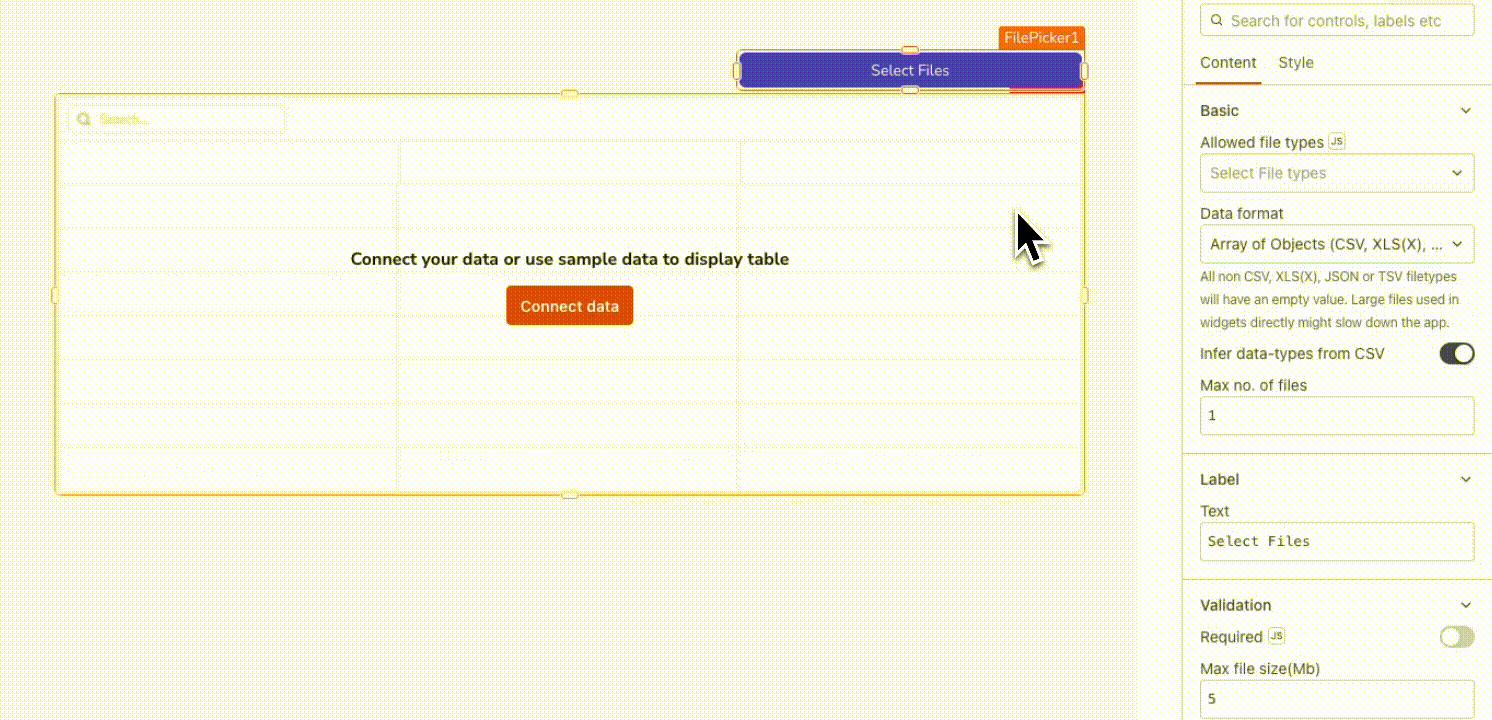
Prerequisites
- A Table widget to display data.
- A Filepicker widget to upload files.
caution
Any file exceeding 5 MB will be stored as a blob URL, with a maximum file size of 100 MB.
Display CSV data in Table
Follow these steps to configure the Filepicker widget to upload files:
In the Filepicker widget, select Array of Objects from the Data Format property. This step allows you to specify the data format of the uploaded files.
Bind the uploaded CSV file to the Table widget using the Table data property, like:
{{FilePicker1.files[0].data}}
After completing the above steps, you can select a file from your local machine to upload and display it in the Table widget.
